Introduction
Video and Motion Design is a powerful tool for your business to interact with customers or followers. As visual creatures, we gravitate to imagery and moving objects that grab our attention.
If you are thinking of adding video to your marketing and promotion materials it's important to distinguish and define what is needed for your efforts. And when we say this we mean, what type of video are you aspiring to create?
Our consulting service helps you establish what's needed for your video goals. Below are some examples to help aid in your decision and what you can expect from our team.
Some Terminology to be Aware of
• Digital Assets: pre-recorded footage, stock video, logos, designs, custom fonts, photography, and or anything that you want in your video not created or that will be created by us.
• Video Treatment: a document that summarizes the concept and key elements of a video project, such as a film or music video
Example 01 Video Elements: the video above has 2 elements
• Actual recorded video footage - *the rotating camera
• Motion Design Elements - *the kinetic typography and spin-in play button logo
Therefore, establishing desired elements beforehand is the first step in the chain before we can determine scope of work and give quotes/timelines.
Scope of Work Criteria
Below are the criteria to confirm before a quote can be given.
• Deadline
• Duration of video
• Amount of planning/research needed
• Necessity of treatment, storyboard, or audio
• Necessity of filming on-site and crew needed to execute
• Custom digital assets provided by client or created by RMCii?
• Number of revisions
• Type of animation 2D or 3D
• Style of animation
• Number of characters
• Delivery formats
• Usage factors
This is what we mean by distinguishing and defining the elements of your video project.
This criterion affects factors such as budget and time to complete.
Now let's move on to the PHASES!
4 PHASES
PHASE 01: Concept Meetings & Preparation
PHASE 02: Filming - *may be skipped if digital assets provided
PHASE 03: Editing
PHASE 04: Delivery - File Transfer
PHASE 01:
Concept & Prep
• Curate Digital Assets & Determine Stylistic Direction
• Research & Planning on Video Format, Shooting Locations, and or Motion Design/Animations Target Objectives
• Write Treatment for Full Video
• (Alignment call) Confirm Direction
Curating Digital Assets & Determine Stylistic Direction
Many factors affect this step...
Here's a generic example:
A brand wants an advertisement video for social media. They want fun animations that point to and accentuate elements of the company's new backpack product, but they cannot hire us to film on-site.
With our consulting guidance, they would provide the following:
• 1 video of their spokesperson explaining the product
• 1 video of the product
• Pictures of the product by itself
• A few examples of style imagery



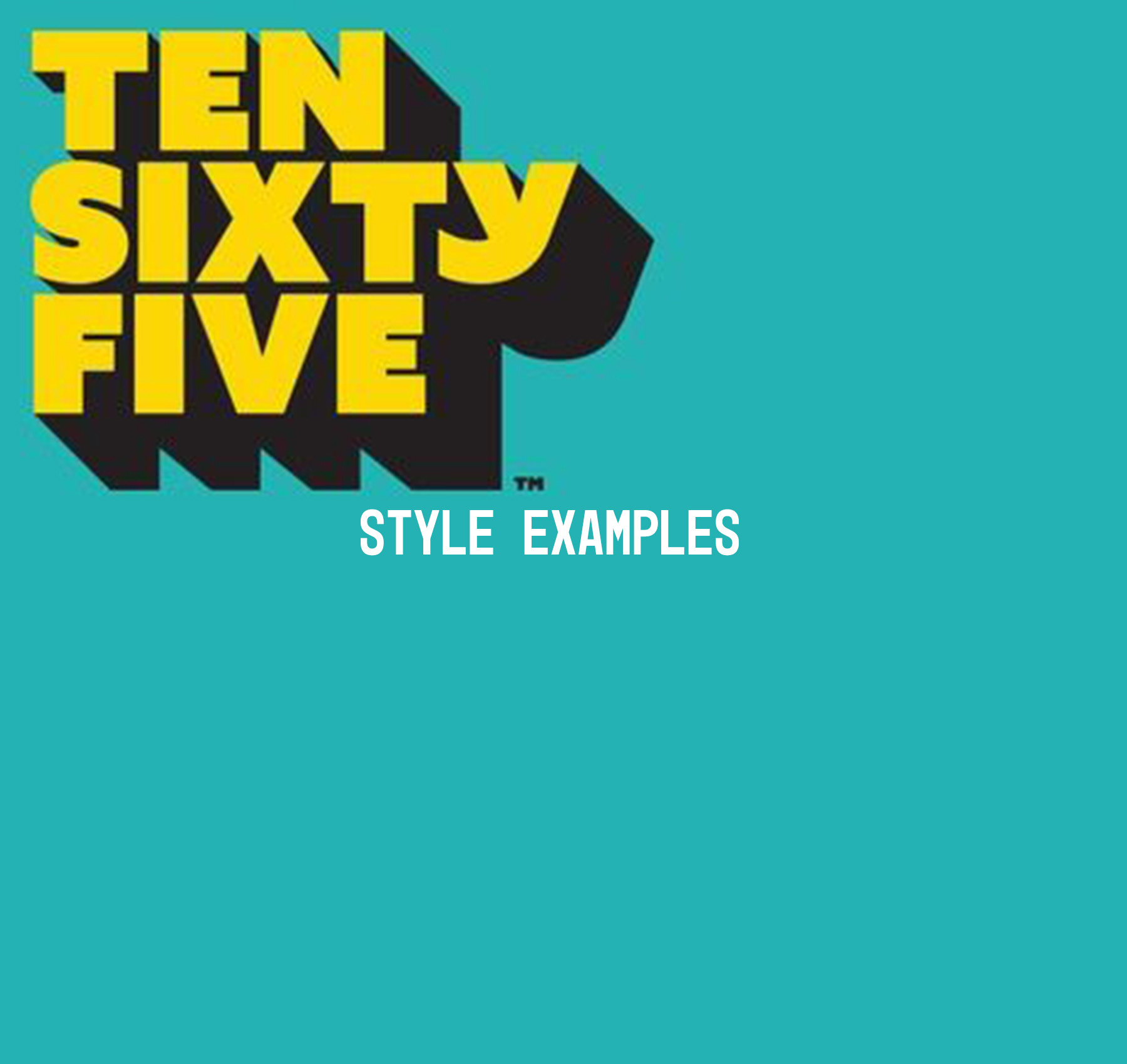
Research and Planning
As you can imagine in our example, this individual wants bold, fun, retro, and typographical elements with graphics that emulate the style that they provided.
During this step, we would discuss in detail what exactly they want for their video and the steps that we will need to take to execute this idea.
Video Treatment
Video treatments are used in projects such as music videos, films, cinematic-style commercials, and documentaries to name a few. If needed, we provide treatment writing as part of our service. We will collaborate with your team in executing your vision or you may let us lead the Art Direction solely if desired.
Makes Sense?
Every project is different and needs are spread across a plane that is difficult to measure in the first conversation. This is why we must cover all the criteria before giving you an accurate quote and project timeline estimation.
PHASE 02 Filming
We Need a Camera!
Let's say your project requires hands-on directing assistance.
Important note, these days most small businesses can achieve their objectives with a phone camera for in-person footage! Be sure to ask our contact about this possibility to save on your budget in your video efforts.
However, sometimes the iPhone camera just won't cut it. You need a team to organize and shoot your project to perfection. We've got you covered.

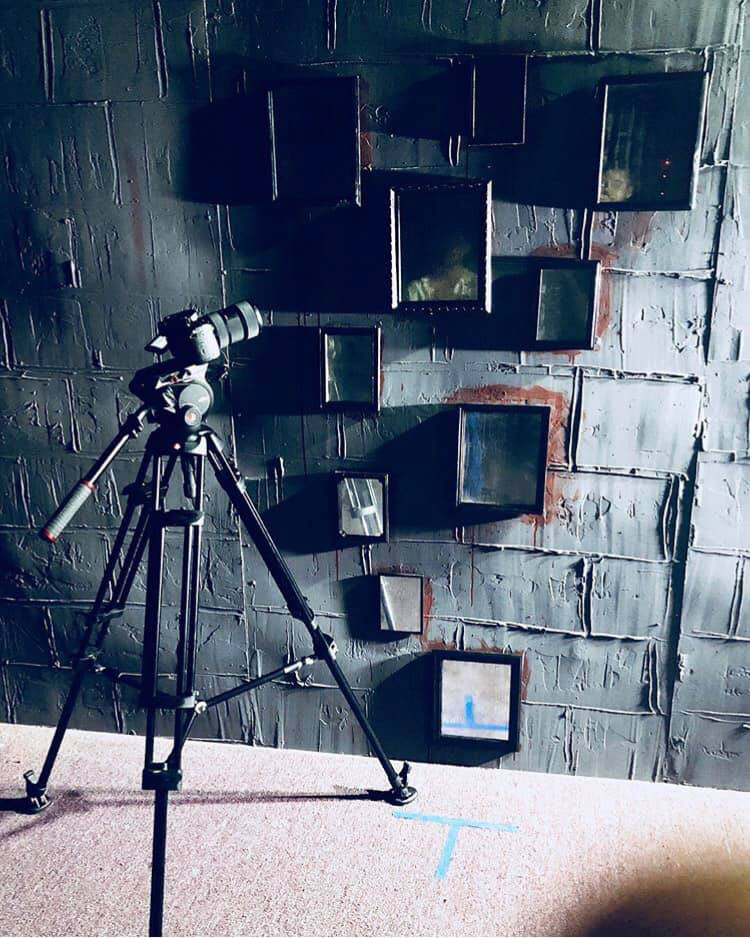


Example Video Shoot
• Establish location and crew amount
• Communication with stakeholders
• Set and lighting design set up
• Direct treatment cinematography style for the film crew
• Shoot footage on a pre-determined timeline
• File transfer
• Begin the editing phase based on the project scope
PHASE 03 Editing
Editing
Depending on your project type affects what editing work is needed. When we are working with 3D elements, expect the workload to be higher, along with the budget.
The same goes for long-distance travel for filming and production size. All of this affects the video budget.
See the nuance?
Let's get in line with your needs, and we'll discover what works perfectly for your budget and goals!
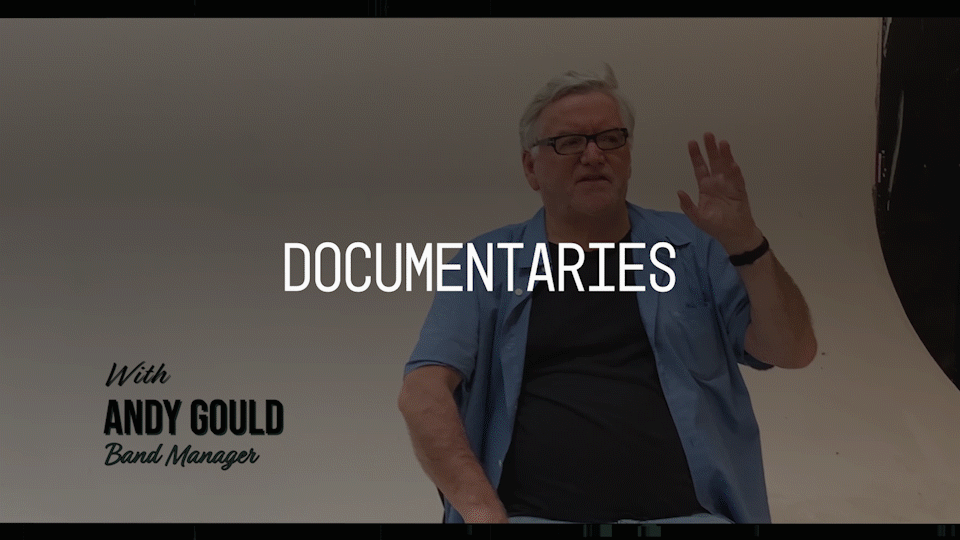
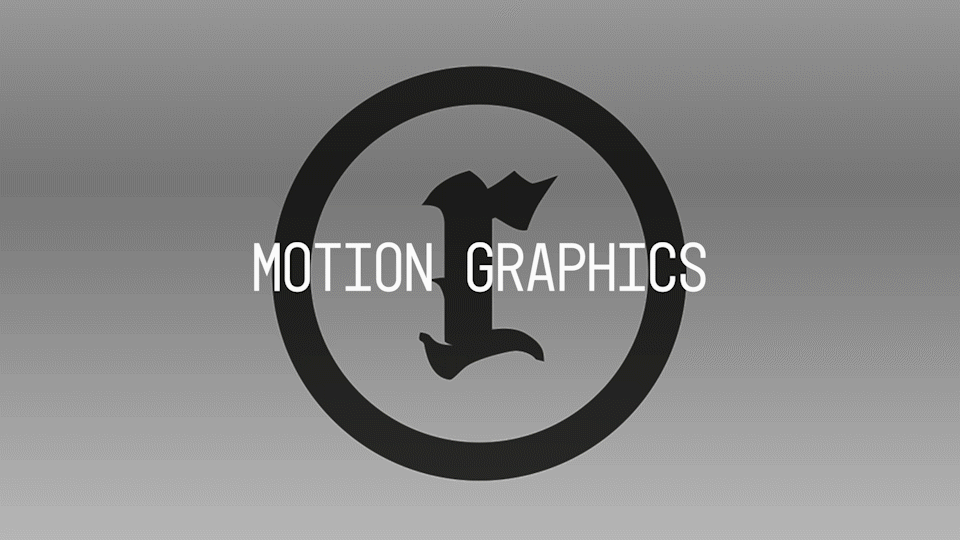

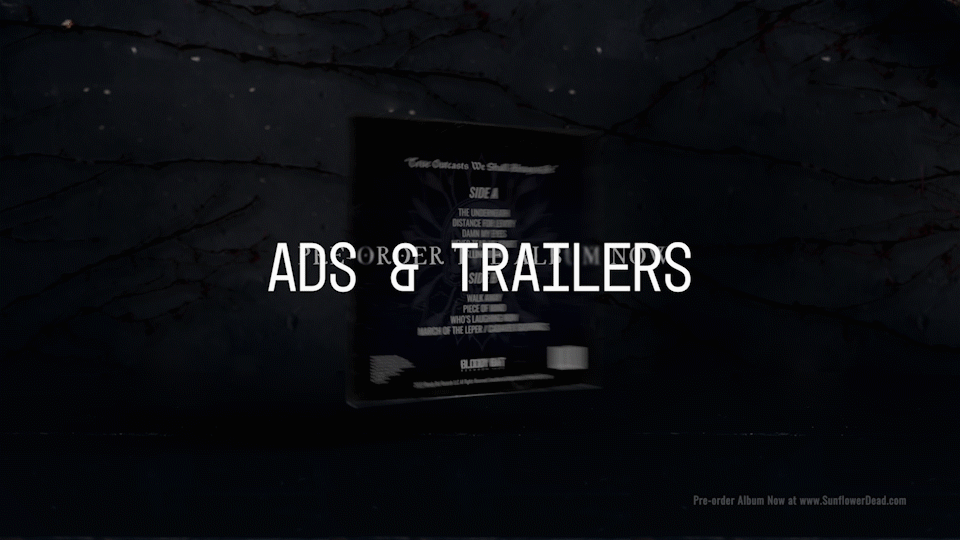
Video/Motion Design Project Editing Timeline Example
• Render 3-10 sec video or style frames and send video samples
• (Alignment call) Confirm Direction
• Focus and Refine “daily progress delivered per request”
• Full Edit Delivery
• Final revisions & or Color Grading
• (Alignment call) Confirm Finals
• Embed Metadata - ISRC Codes and all other identifiers
• Send final video files in all requested formats
PHASE 04: The Delivery
We typically work with Google Drive but this can fall under WeTransfer, Dropbox, etc.
We will provide a closing document with a guide that explains how to navigate your files and how and where to store them.
We typically retain backups for 1 year depending on project type and contract agreement.
Ready to get started?
Send us a message about your project type and let's Rock and Roll!
